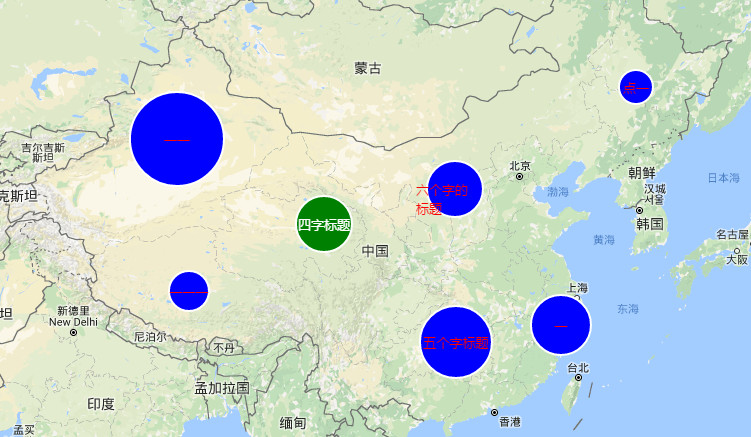符号图组件
效果图
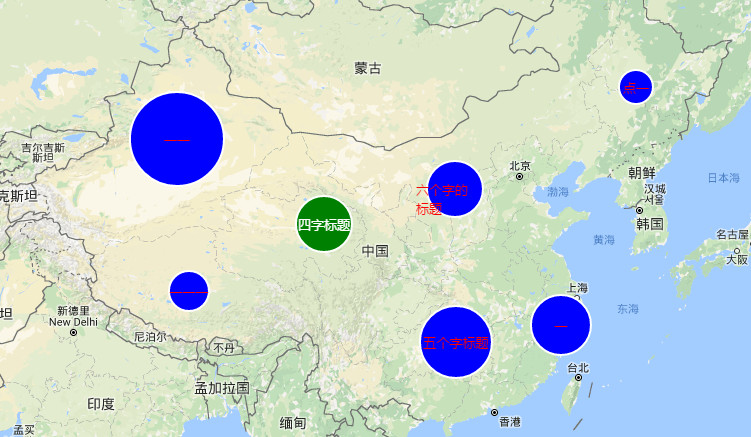
示例
//定义样式
var style = {
weight : 2,
opacity : 1,
fillOpacity : 1,
color : 'white',
fillColor : 'blue',
fontSize: 13,
fontColor: 'red'
};
//鼠标选中时的样式
var selectStyle = {
weight: 2,
color: 'white',
dashArray: '',
fillColor : 'green',
fillOpacity: 1,
fontSize: 14,
fontColor: 'white'
};
var opt = {
style : style,
selectStyle : selectStyle
}
//生产符号图的数据结构
var data = [{
label : '一',
latlng : [29.169763146098717, 120.04928890172152],
radius : 30,
popupContent : "气泡内容",
data : {}
},{
label : '一一',
latlng : [42.35854391749705, 86.30859375],
radius : 47,
popupContent : "气泡内容",
data : {}
},{
label : '一一一',
latlng : [31.765537409484374, 87.36328125],
radius : 20,
popupContent : "气泡内容",
data : {}
},{
label : '四字标题',
latlng : [36.56260003738548, 99.228515625],
radius : 28,
popupContent : "气泡内容",
data : {}
},{
label : '五个字标题',
latlng : [27.839076094777816, 110.7861328125],
radius : 36,
popupContent : "气泡内容",
data : {}
},{
label : '六个字的标题',
latlng : [38.993572058209466, 110.74218749999999],
radius : 28,
popupContent : "气泡内容",
data : {}
},{
label : '点一',
latlng : [45.67548217560647, 126.60644531250001 ],
radius : 17,
popupContent : "气泡内容",
data : {}
}];
var lyr = W.symbol(data, opt);
map.addLayer(lyr);
构造方法
| 构造方法 |
描述 |
| W.Symbol(opt) |
构造方法 |
构造属性
| 属性名 |
类型 |
默认值 |
描述 |
| style |
object |
{ weight : 2, opacity : 1, fillOpacity : 1, color : 'white', fillColor : 'red', fontSize: 13, fontColor: 'white' } |
符号图叠加到地图上时的默认样式。 |
| selectStyle |
object |
{ weight: 2, color: 'white', dashArray: '', fillColor : 'green', fillOpacity: 1, fontSize: 14, fontColor: 'red' } |
符号图在鼠标划过时的样式。 |
| callback |
object |
{ click : function(data, marker){ } } |
回调事件集合,当前只支持click回调事件。 |
用法
var symbolLayer = W.symbol(data);
map.addLayer(symbolLayer);